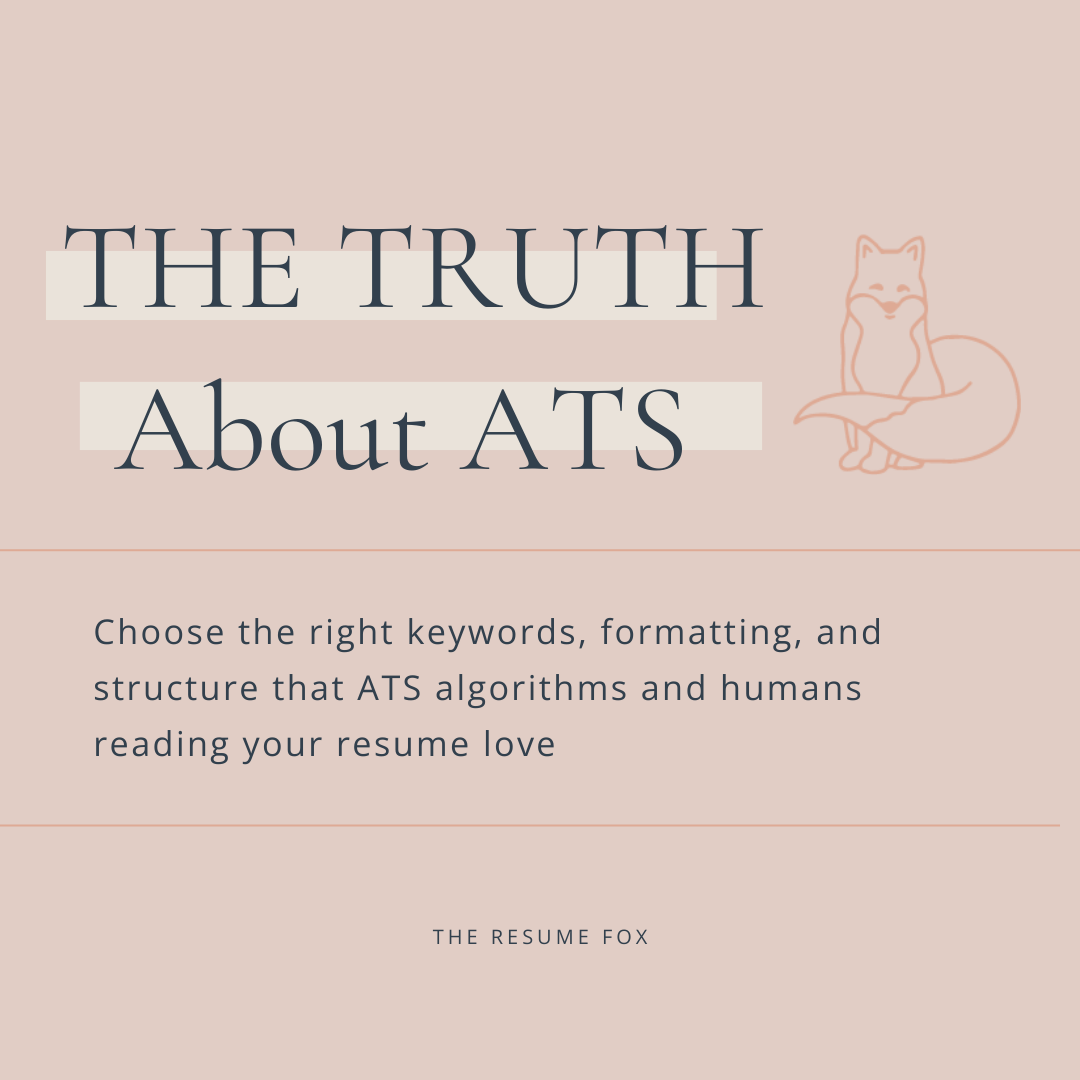The Truth About ATS
Cracking the Code: How Recruiters Use Applicant Tracking Systems (ATS) and Crafting a Resume That Gets Noticed
Decoding ATS: The key to getting your resume noticed by recruiters
If you’re new here - I’m Olivia, a recruiter with 8 years of experience coordinating and streamlining hiring initiatives. I’m sharing how I utilized ATS as a recruiter and my thoughts on tailoring your resume to ATS.
What is ATS?
Applicant Tracking Systems (ATS) are software tools used by many companies to streamline the recruitment process. These systems are designed to efficiently handle a high volume of job applications, making it easier for recruiters to manage and sort through resumes. When a candidate submits their resume online, the ATS first scans the document to extract relevant information, such as contact details, work experience, education, and skills.
The process
You apply via a company website. Your application and resume gets to a recruiter byway of an Applicant Tracking System. Recruiters use ATS to review, sort, and filter resumes. Other ATS functionality includes tracking candidate progress, sending applications to hiring managers, and communicating with candidates.
How recruiters use ATS to identify relevant resumes
ATS’ ability to filter through resumes helps recruiters identify the most relevant candidates. ATS software relies heavily on specific keywords and phrases that match the job description. Recruiters input key terms related to the job requirements, and the ATS uses these keywords to compare them against the content of each resume.
As a recruiter, I regularly looked through 100+ applications daily. Instead of manually filtering through these resumes (cue a stress-induced headache), I set up criteria in ATS to filter through the resumes that are the least relevant to the job.
A recruiter’s POV on ATS
Here’s exactly how I used ATS as a recruiter
Mainly, I used ATS to receive applications, communicate with candidates, and share applications with hiring teams. I also used ATS to filter out completely unqualified candidates. The ones who do not meet any of the job requirements. Essentially, the folks who don’t even read job descriptions, but just cross their fingers and submit for 50+ open positions each day.
Also, I would filter resumes to match my ideal candidate. Something like: Show me resumes with at least 5 years of experience. Show me resumes with keywords XYZ. Show me resumes with a bachelor's degree.
After I looked through the first batch of filtered resumes, I would back out of the search and set another filter. Maybe I’d be cool with 3 years of experience, and a bachelor’s isn’t really necessary. Show me those resumes.
Repeat until I’ve exhausted myself, looked through all the resumes, and my eyes are crossing. 😵
Then I’d compile my favorites from those searches and send them over to the hiring team via ATS.
ATS is a software
Recruiters rely on ATS to capture, filter, organize, and distribute resumes. It’s a tool. Just like you use Salesforce and HubSpot.
ATS is a software that has high-level filtering capabilities. Somewhere along the way, resume writers intent on scaring applicants into purchasing their services created this narrative: “If you do not tailor your resume to ATS, your resume will be lost in the ATS abyss and you will never get hired.”
Give me a break. 🙄
Tailoring your resume for ATS success: Tips and tricks
Alright. We know what ATS is and what it isn’t.
How do you optimize your resume for ATS and increase your chances of making it through the initial screening?
Choose the right keywords, formatting, and structure that ATS algorithms (and human recruiters and hiring leaders) love, ensuring your resume stands out in the crowd.
Title your sections
Use section titles like “Education” and “Professional Experience.” This helps ATS pull this information when filtering applications.
Format your phone number
Use this format for your phone number: 123-456-7890.
Format simply
This one is for the human eye just as much as ATS. Use simple formatting to enhance your section titles. Bold, increase font size, italicize. Don’t go crazy. But the formatting differences do help the human eye (and ATS) pull out information.
For instance:
Bachelor of Business Administration, Human Resources
Loyola University Chicago
Separate out your education and certifications
If you’re fancy and have professional certifications, be sure to have 2 separate sections: Education and Certifications. Then put your information under each relevant title. Otherwise, your certification could be lost to ATS because it’s hiding in your Education section.
Spell out acronyms
When using acronyms, spell the full name out first, then refer to the acronym later. Example: Utilized Applicant Tracking System (ATS) to filter, sort, and organize 100+ resumes daily.
Then you can use “ATS” in any subsequent sections and bullet points.
Submit your resume as a PDF
This helps ATS (and humans). Formatting can be wonky in Word. Always save and submit your resume as a PDF.
Include keywords throughout your resume
Say your experiences involve stakeholder communication, team leadership, and software implementation. Integrate these keywords into your resume bullet points. No need for a skills section (keep reading for my view on skills sections)...
The Human Touch: Balancing ATS optimization and personalization in your resume
First and foremost, your resume audience is human beings. Your resume should be tailored to human eyes. Then there are little tweaks and changes to optimize for ATS.
You do not need a laundry-list skills section
Please stop doing this. It’s unnecessary. I’ve seen skills sections with 20+ skills and I skip right on past them.
*gasp*
BUT OLIVIA! How do I share my skills?!
Through your bullet points. Or your strengths section - which I talk about in this blog post. But for the sake of staying on track, we’re talking about bullet points.
An example of sharing skills via resume bullet points
Example: Project management
This skill / keyword is my personal pet peeve. It’s insanely broad. So let’s break it down.
Within your bullet points, share exactly what type of project management you did. Consider the project scope and outcomes. Consolidate these into bullet points. Here are some examples:
Established change management framework and toolkit with resources for 400+ HR business partners and leaders, setting teams and leaders up for success when assuming new roles.
Implemented systemwide project intake and prioritization process for 250+ projects, increasing completed projects by 25% YOY.
Mobilized large, complex project focused on improving business processes and designing application architecture for implementation of Software X for 13 hospitals and 2 clinics.
Defined and enforced data collection and handling standards on all deliverables to ensure consistency and facilitate downstream processing.
These bullets articulate experiences, contributions, and outcomes. And they point to other skills like leadership, cross-departmental collaboration, effective communication, and efficient time management.
Detailed bullet points will highlight your skills, resulting in a resume that resonates with your human readers and allows ATS to pull keywords that match the job description.
Take that, over-decorated skills section. 👊🏼
I could go on forever
I could talk about ATS for entirely too long. 😅
I could tell you how it’s been blown out of proportion, debunk all the “experts” who say ATS is the enemy, and call out all the resume writers who are capitalizing on this narrative for personal gain. But we’ll save that for a future post.
The point is: Write captivating bullet points, format for readability and emphasis, use section titles, and share what you actually accomplished.
I hope this shares more insight on ATS and ultimately reduces your stress.
Still nervous?
I get it. It’s overwhelming. Maybe you’re not interested in learning all this. Or maybe you’re tired of messing with your resume.
Learn more about resume services, including a resume review, where I share 10 specific enhancements for your resume.